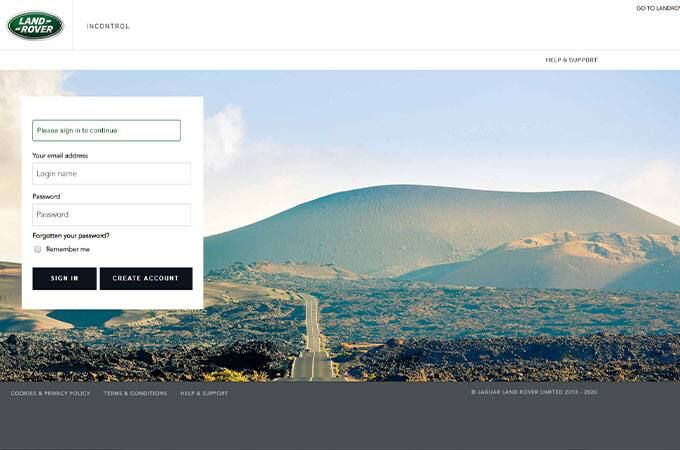A number of Live apps can be accessed on your InControl Touch or Touch Pro Duo infotainment system, giving you access to some of world's most popular global streaming services without the need for your smartphone.
SETTING UP LIVE APPS
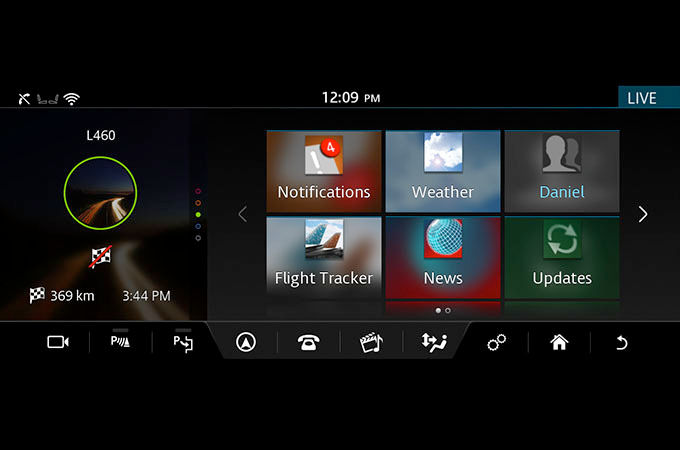
STEP 1
To choose and access LIVE Apps, select the ‘Extra Features’ menu on your Land Rover Touchscreen.
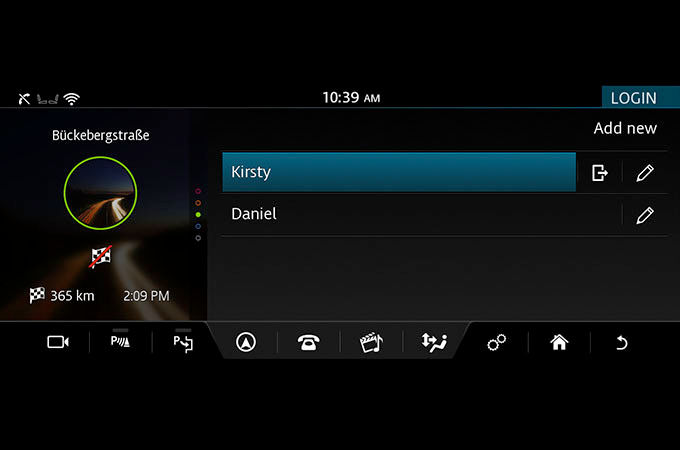
Step 2
Log in using your InControl account email and password. You can also choose a nickname and set up a PIN to log in without having to use your account credentials every time. If you’re not logged in, your preferences will not be saved.
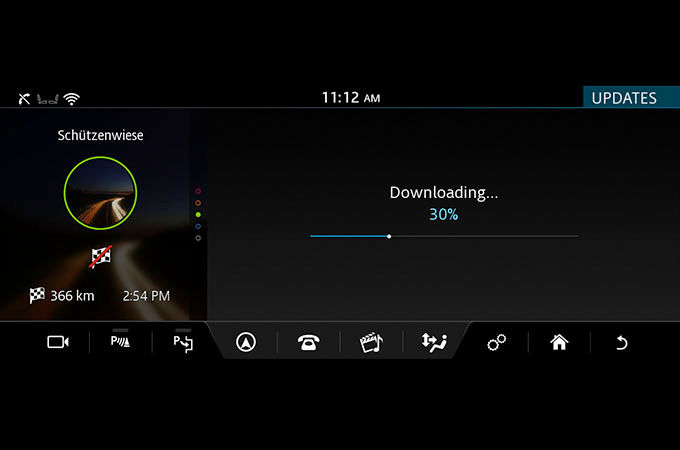
STEP 3
If a green down-arrow appears on the ‘Update’ tile this means updates are available.
ACCESSING ONLINE MEDIA
Our Online Media App allows you to instantly access personalised content from your Spotify account via your InControl Touch Pro system. The application is embedded in the main Touchscreen and accessible any time as part of your Live App suite.
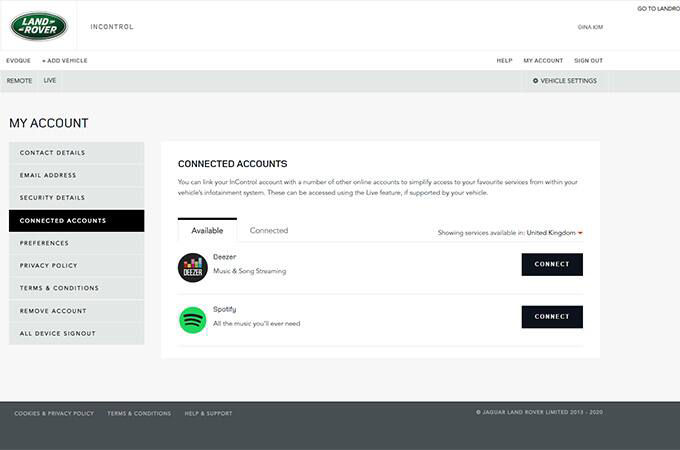
STEP 2
Click on the 'Connected Accounts' menu, select the provider of your choice and click 'Connect'.
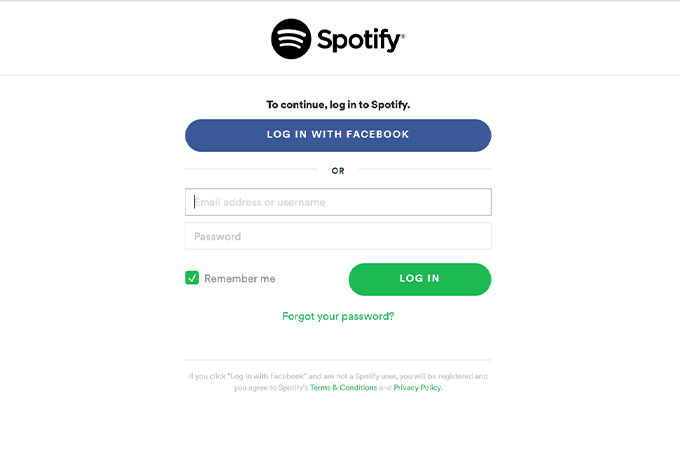
STEP 3
You will now be taken to the 3rd party provider log-in site. Please make sure to use the log-in credentials that you created with the selected provider (not your InControl log-in credentials).

STEP 4
Once you have successfully linked your account, you can access it directly from your vehicle within Source > Online Media.
MORE WAYS TO ACCESS YOUR APPS
InControl features, options and their availability remain market dependent - check with your Retailer for local market availability and full terms. Certain features require an appropriate sim with a suitable data contract which will require further subscription after the initial term advised by your Retailer. Mobile connectivity cannot be guaranteed in all locations.
Not all live apps are available for all vehicles.
Compatible smartphones only.